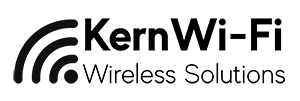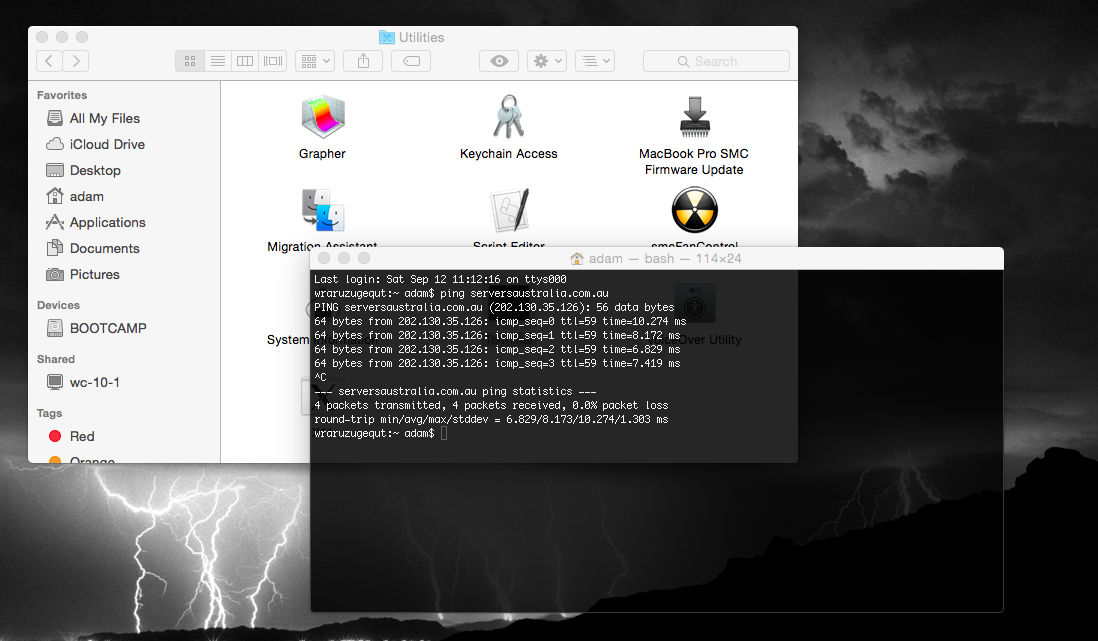How Do I Run A PING on MAC?
How Do I Run A PINGonMAC?
Open Terminal and Start aping
- Press the ' CommandKey + F' on your Keyboard
- In ' Finder', Navigate to ' Applications 'then 'Utilities '
- Open' Terminal'
- In the ' Terminal' window type your desired destination;
- ping kernwifi.com.au
- ping 103.107.128.250
- To finish the Ping, use the following key combination ' control + c '
Copy the Results
- Highlight the desired Text
- ' Right Click ' with your mouse and select ' Copy'
- ' Right Click ' with your mouse and select ' Paste ' to displayyour results